Mastering String to Integer Conversion in Java: A Comprehensive Guide
Java convert string to int : Converting strings to integers is a fundamental task in Java programming. Whether you’re processing user input, reading files, or handling API responses, knowing how to convert string to int Java efficiently is crucial. In this guide, we’ll explore multiple methods, handle exceptions, and cover reverse conversions—all while first we will see why java convert string to int or converting a string to integer in java needed.
Converting a String to an integer (int) is a fundamental task in Java, primarily handled by the Integer wrapper class.
The most common and robust method is using Integer.parseInt(String s). This static method accepts a String argument and returns the primitive int value it represents. If the String cannot be parsed as a valid integer (e.g., it contains letters or symbols) or if the resulting number exceeds the range of an int ($2^{31}-1$ to $-2^{31}$), it throws a NumberFormatException. It’s crucial to wrap this call in a try-catch block for error handling in production code.
Another method is Integer.valueOf(String s), which returns an Integer object (the wrapper class) instead of the primitive int. You can then unbox this object to an int. This approach is often used when working with Collections or APIs that require objects.
For converting Strings representing numbers in bases other than 10, use Integer.parseInt(String s, int radix), specifying the base (e.g., 2 for binary, 16 for hexadecimal). For example, Integer.parseInt("1A", 16) would correctly return $26$.
Always ensure the String is trimmed and validated before parsing to prevent unexpected exceptions.
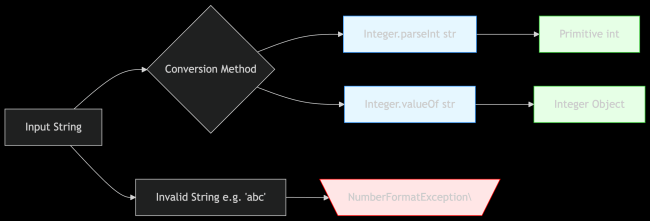
Why String-to-Integer Conversion Matters
Java applications frequently deal with textual data (e.g., from UI forms, JSON/XML). Numeric values in these sources are often represented as strings. To perform arithmetic or logical operations, you must convert them to integers. Failure to handle this properly leads to bugs like NumberFormatException, crashing your app.
1. Primary Conversion Method: parseInt()
The most direct method is the static method Integer.parseInt(String s). This method processes the characters in the provided string and returns the corresponding primitive int value.
- Handling Signs: The parser correctly handles an optional leading minus sign (
-) for negative numbers or a plus sign (+) for positive numbers. - Whitespace: Standard
parseInt()does not ignore leading or trailing whitespace; the String must be stripped of whitespace manually (e.g., usings.trim()) before parsing, or it will throw an exception. - Range Limit: The input string must represent a number within the boundaries of a 32-bit signed integer (from $-2^{31}$ to $2^{31}-1$).
2. Mandatory Exception Handling
The most critical aspect of String-to-integer conversion is handling potential errors. If the input string is null, contains non-digit characters (except for the leading sign), or the value is outside the int range, the method throws a NumberFormatException. Robust production code requires explicit error handling:
Java
try {
String numStr = "12345";
int number = Integer.parseInt(numStr);
System.out.println("Parsed number: " + number);
} catch (NumberFormatException e) {
System.err.println("Error: The string could not be parsed as an integer.");
// Log the error or assign a default value
}
3. Wrapper Object vs. Primitive Value
While parseInt() returns the primitive int, the static method Integer.valueOf(String s) returns an Integer object.
- Primitive (
parseInt): Ideal when you immediately need to perform mathematical calculations. - Wrapper Object (
valueOf): Used when you need an object (e.g., for storing in aList<Integer>or utilizing Java’s generics). Notably,Integer.valueOf()leverages caching for small, frequently used numbers (usually -128 to 127). If the input string falls within this range, it returns a cached object instance, potentially improving memory efficiency.
4. Handling Non-Decimal Bases
Java is fully equipped to parse numbers represented in different bases (radix). Use the overloaded method Integer.parseInt(String s, int radix):
- To parse a binary string:
Integer.parseInt("1010", 2)(returns 10). - To parse a hexadecimal string:
Integer.parseInt("FF", 16)(returns 255).
This allows the parser to correctly interpret characters outside the standard 0-9 range (e.g., ‘A’-‘F’ in hexadecimal).
4 Methods to Convert String to Integer in Java
1. Integer.parseInt()
The most common way for string to int java conversion:
String numberStr = “123”;
int number = Integer.parseInt(numberStr); // Returns primitive int
- **Pros**: Simple, efficient.
- **Cons**: Throws `NumberFormatException` for invalid input (e.g., "abc").
##### **2. `Integer.valueOf()`**
Converts a string to an `Integer` object (supports caching):
String numberStr = “456”;
Integer numberObj = Integer.valueOf(numberStr); // Returns Integer object
Useful when object semantics are needed (e.g., collections).
##### **3. `new Integer(String)` Constructor (Legacy)**
Avoid this! Deprecated since Java 9. Use `valueOf()` instead.
##### **4. `Scanner` or `NumberFormat`**
For complex input (e.g., localized numbers):
Scanner scanner = new Scanner(“789”);
int num = scanner.nextInt();
---
#### **Handling Errors Gracefully**
A **java cast string to int** operation fails if the string isn’t a valid integer. Always handle exceptions: java
try {
int value = Integer.parseInt(“123abc”);
} catch (NumberFormatException e) {
System.err.println(“Invalid input! Use digits only.”);
}
---
#### **Converting Integer to String in Java**
Sometimes you need the reverse (**converting an integer to string in java**). Key methods:
- **`String.valueOf(int)`**:
int num = 100;
String str = String.valueOf(num); // “100”
- **`Integer.toString(int)`**:
String str = Integer.toString(100); // “100”
- **String Concatenation**: java
String str = “” + 100; // Avoid in loops (inefficient!)
- **Using `StringBuilder` (Optimal for Loops)**:
For heavy string manipulation, **string builder java** is your ally: java
StringBuilder sb = new StringBuilder();
sb.append(100).append(200); // Efficiently builds “100200”
String result = sb.toString();
---
#### **Pitfalls & Best Practices**
1. **Null/Empty Inputs**:
Check for `null` or empty strings before conversion: java
if (inputStr != null && !inputStr.trim().isEmpty()) {
// Proceed
}
2. **Radix (Base) Support**:
Parse hex/binary numbers: java
int hex = Integer.parseInt(“1A”, 16); // Returns 26
3. **Performance**:
- `parseInt()` > `valueOf()` for primitives.
- Use `StringBuilder` when building strings from multiple integers.
4. **Alternative Libraries**:
For advanced validation, use Apache Commons `NumberUtils`: java
NumberUtils.toInt(“123”, 0); // Returns 0 on failure
---
#### **SEO Keywords in Practice**
Let’s contextualize our keywords:
- **java convert string to integer**: Use `Integer.valueOf()` for objects.
- **conversion from string to int in java**: Always validate input first.
- **convert string to integer java**: Prefer `parseInt()` for primitives.
- **how to convert string to int java**: Handle exceptions!
---
#### **Real-World Example**
Imagine processing CSV data: java
String[] csvData = {“10”, “20”, “thirty”};
int sum = 0;
for (String token : csvData) {
try {
sum += Integer.parseInt(token);
} catch (NumberFormatException e) {
// Log error or use default
}
}
System.out.println(“Sum: ” + sum); // Sum: 30
“`
Conclusion
Mastering string to integer java conversions ensures robust, error-resistant code. Remember:
- Use
parseInt()for primitives,valueOf()for objects. - Always validate input and catch
NumberFormatException. - For converting an integer to string in java,
StringBuilderexcels in loops.
By internalizing these techniques, you’ll handle one of Java’s most common tasks with confidence.
Further Reading:
- Official Java Docs:
Integer.parseInt() - Effective Java by Joshua Bloch (Item 61: Prefer primitive types).
FAQ : Java convert string to int
Below is a comprehensive FAQ on java convert string to int
⚙️ 1. What are the main methods to convert String to int in Java?
Answer:
Java provides two primary methods:
Integer.parseInt(String s): Returns a primitiveint.Integer.valueOf(String s): Returns anIntegerobject (wrapper class) .
Example:
int primitive = Integer.parseInt(“123”); // Primitive int
Integer object = Integer.valueOf(“123”); // Integer object
**Use Case:**
- Use `parseInt()` for arithmetic operations (better performance).
- Use `valueOf()` when working with collections (e.g., `ArrayList<Integer>`) or needing object methods .
---
### ❗ **2. How to handle `NumberFormatException` during conversion?**
**Answer:**
Both `parseInt()` and `valueOf()` throw `NumberFormatException` if the input string:
- Contains non-numeric characters (e.g., `"12a"`).
- Is `null` or empty .
**Best Practice:**
Wrap conversion in a `try-catch` block: try {
int num = Integer.parseInt(“123x”);
} catch (NumberFormatException e) {
System.out.println(“Invalid input!”);
}
Prevalidate inputs using `str.matches("\\d+")` or `str.trim().isEmpty()` .
---
### ⚡ **3. Does whitespace affect conversion? How to fix it?**
**Answer:**
Leading/trailing whitespace (e.g., `" 123 "`) causes `NumberFormatException`. Use `trim()` to sanitize inputs:
String input = ” 456 “;
int num = Integer.parseInt(input.trim()); // Returns 456
🔢 4. How to convert strings from binary/hexadecimal bases?
Answer:
Use the overloaded parseInt() or valueOf() with a radix parameter:
int binary = Integer.parseInt(“1010”, 2); // Binary → 10 (decimal)
int hex = Integer.parseInt(“A”, 16); // Hexadecimal → 10
**Supported radixes:** 2 (binary), 8 (octal), 10 (decimal), 16 (hexadecimal) .
---
### ⚖️ **5. `parseInt()` vs. `valueOf()`: Which is better for performance?**
**Answer:**
- **`parseInt()`** is faster for primitive operations (avoids object creation).
- **`valueOf()`** leverages object caching for values between **-128 to 127** but incurs slight overhead for larger numbers .
**Note:** Modern Java optimizes this difference, so prioritize use-case needs (primitive vs. object) .
---
### ❓ **6. Can I convert a decimal string (e.g., `"12.5"`) to `int`?**
**Answer:** No. Use **`Double.parseDouble()`** first, then cast to `int`:
double decimal = Double.parseDouble(“12.5”);
int num = (int) decimal; // Truncates to 12
`parseInt()`/`valueOf()` fail for non-integer strings .
---
### 💡 **7. What happens if the string is `null`, empty, or out-of-range?**
- **`null`**: Throws `NullPointerException` .
- **Empty string (`""`)**: Throws `NumberFormatException` .
- **Out-of-range (e.g., `"2147483648"`)**: Throws `NumberFormatException` (exceeds `Integer.MAX_VALUE`) .
**Solution:**
if (input != null && !input.trim().isEmpty()) {
// Attempt conversion
}
---
### 🔄 **8. How to convert `int` to `String` in Java?**
**Answer:** Three common approaches:
1. **`String.valueOf(int)`**:
String str = String.valueOf(100); // “100”
2. **`Integer.toString(int)`**:
String str = Integer.toString(100); // “100”
3. **`StringBuilder` (for complex concatenation)**:
StringBuilder sb = new StringBuilder();
sb.append(100).append(200); // “100200”
“` .
🔍 9. Why does Integer.valueOf("1000") == Integer.valueOf("1000") return false?
Answer:valueOf() caches Integer objects for values between -128 and 127. Outside this range, it creates new objects, so == compares memory addresses, not values. Always use .equals() for object equality:java Integer a = Integer.valueOf("1000"); Integer b = Integer.valueOf("1000"); System.out.println(a.equals(b)); // true .
🛠️ 10. Are there alternatives to parseInt()/valueOf()?
Answer: Yes:
Integer.decode(): Handles hex (0x), octal (0), and decimal prefixes automatically:java int hex = Integer.decode("0x1F"); // Hexadecimal → 31.Scanner.nextInt(): Useful for parsing integers from mixed input (e.g., files):java Scanner scanner = new Scanner("123 456"); int num = scanner.nextInt(); // 123.
✅ Key Takeaways
| Method | Returns | Use Case |
|---|---|---|
Integer.parseInt() | Primitive int | Calculations, performance-critical code |
Integer.valueOf() | Integer object | Collections, nullable values |
| Always: |
- Validate inputs (use
trim()and regex checks). - Handle exceptions (
try-catchforNumberFormatException). - Prefer primitives unless object features are needed .
For deeper dives, refer to the Java Integer Class Documentation.
Checkout other tutorials on codes using java

For over 15 years, I have worked as a hands-on Java Architect and Senior Engineer, specializing in building and scaling high-performance, enterprise-level applications. My career has been focused primarily within the FinTech, Telecommunications, or E-commerce sector, where I’ve led teams in designing systems that handle millions of transactions per day.
Checkout my profile here : AUTHOR https://simplifiedlearningblog.com/author/